修复 Android Studio 自带的 BottomNavigationView 中 Fragment 位置错误
最近在玩 Android Studio 里面的 BottomNavigationView ,在使用的时候发现了一点问题,自动创建的 Fragment 位置会偏下,研究了一下,找到了修复位置错误的办法。
TL; DR
- 删除
activity_main.xml中的android:paddingTop="?attr/actionBarSize"属性 - 为
activity_main.xml中的nav_host_fragment添加android:layout_marginBottom="?attr/actionBarSize"属性
发现问题
新建完 BottomNavigationView 后通过虚拟机启动,可以看到以下画面,没有别的元素时,不会发现问题。(其实如果眼尖一点,可以发现文字不是居中的。)
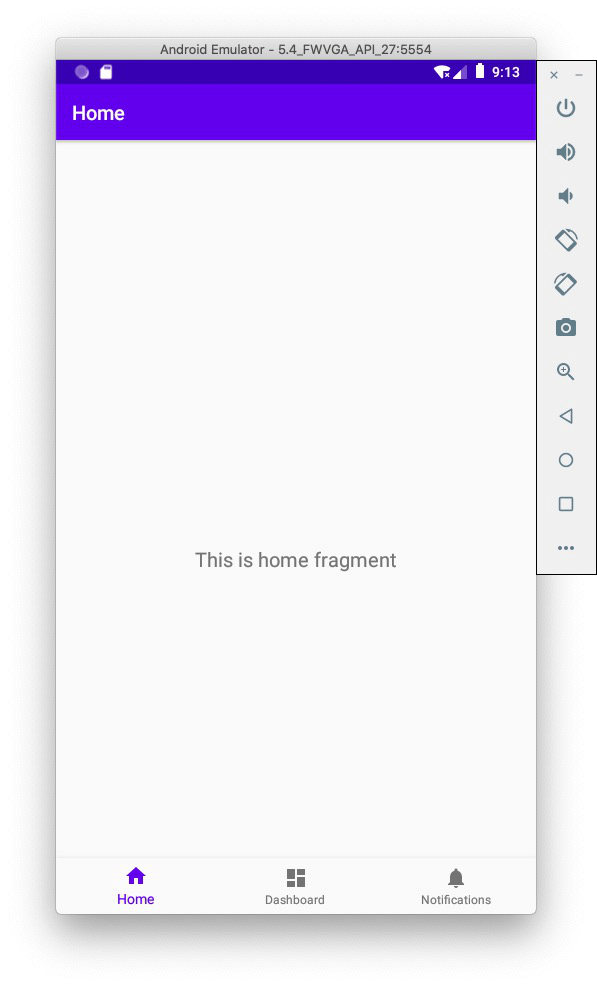
但是如果我们在任意一个 Fragment 里面创建一点内容,这里以一个带颜色的 View 和原本自带的文字为例,View 我设置宽高均匹配父元素,把文本放到了底部的位置,代码如下。
1 | <?xml version="1.0" encoding="utf-8"?> |
在编辑器里面预览的效果是这样:
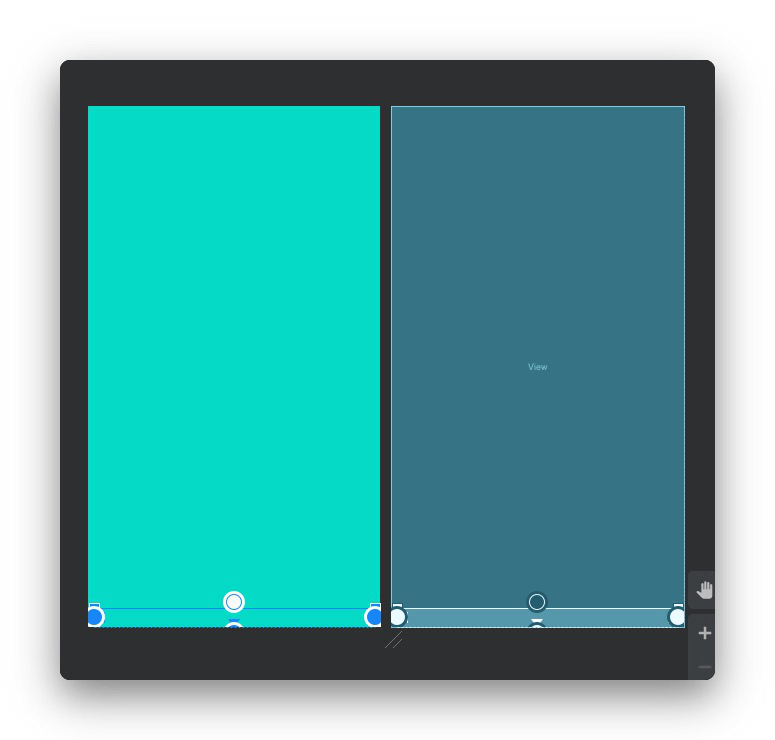
现在,让我们再次启动程序,就会发现,View 的上方少了一块,本该在底部的文字也不见了。
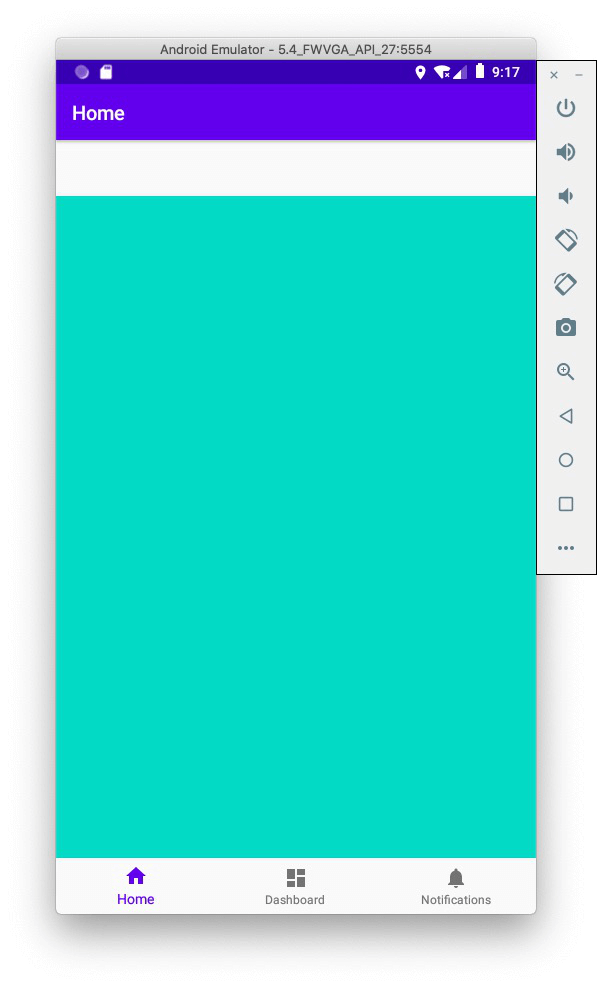
排查问题
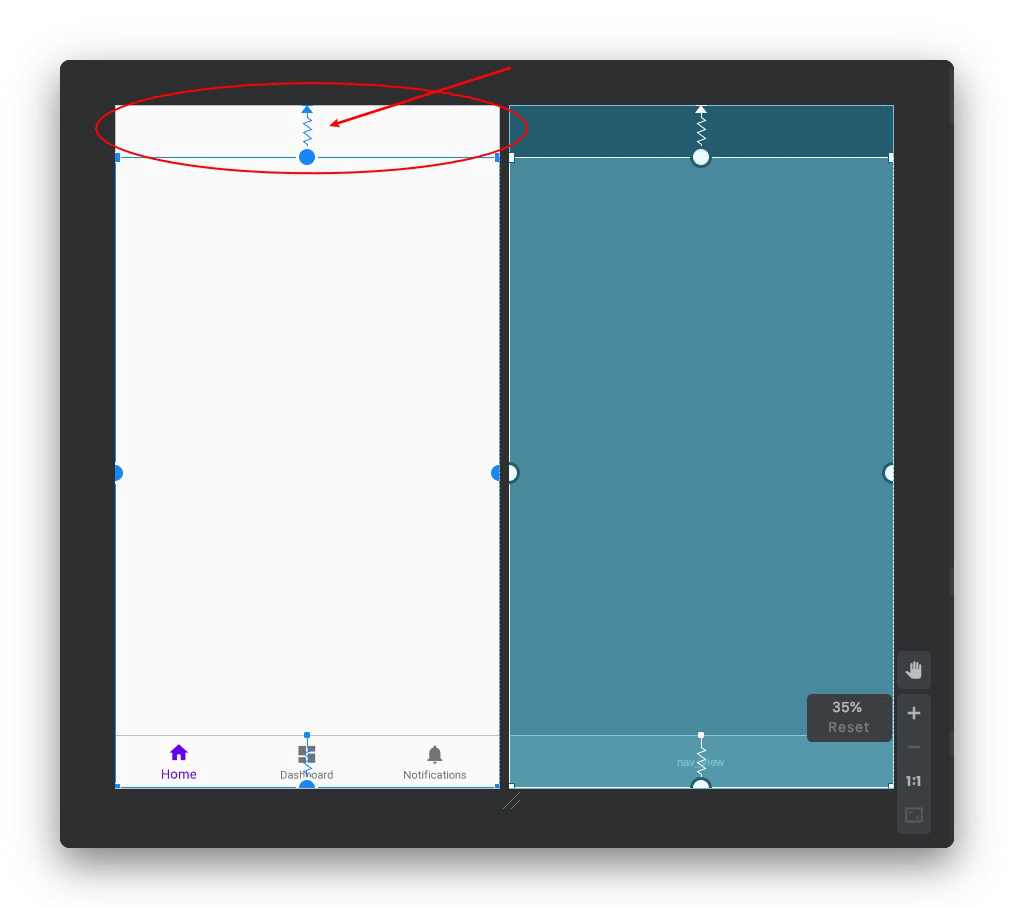
可以看到,Fragment 的上方是没有跟父级元素贴合的,这个就导致了 Fragment 没有跟上方贴合。
解决问题
一番 Google 后并没找到什么别人的解决方案,就自己在项目里到处看,最后发现,在 activity_main.xml 中的外层框架,有个属性 android:paddingTop="?attr/actionBarSize" ,意思是在上方空出空间给 Action Bar ,而这个代码本身的 Action Bar 并不需要预留空间,所以去掉这个就好了。
现在的效果就是这样:
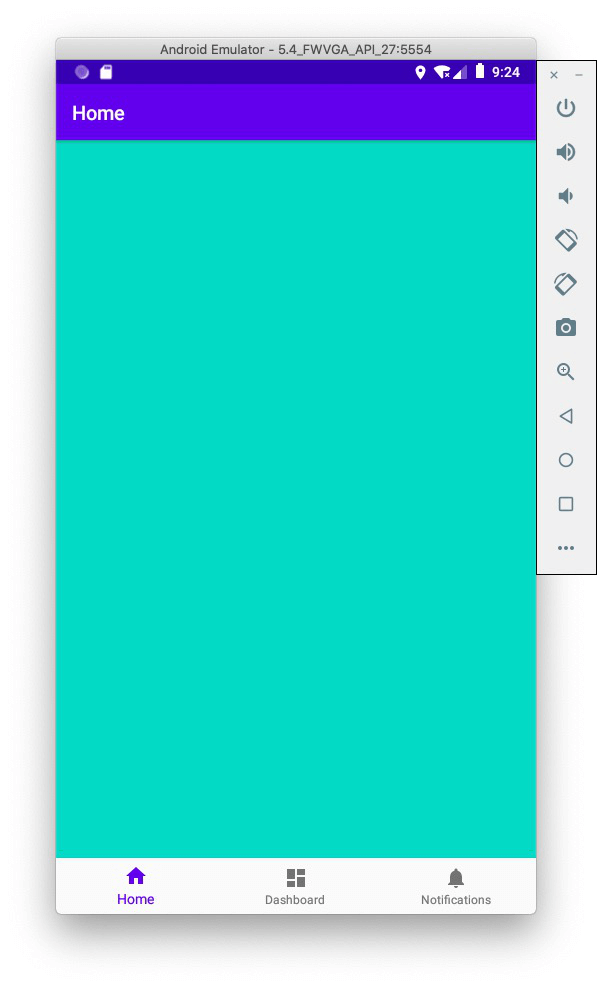
诶?文字呢?怎么文字还是看不到?
再回去编辑器里看,发现底部的导航栏其实是覆盖在 Fragment 上的,也就是说文字被这个挡住了,那再来一个 padding 吧,这次加给 Fragment 就好了, android:layout_marginBottom="?attr/actionBarSize" ,导航栏的高度是跟顶部 Action Bar 一样的。
这下子就没问题了:
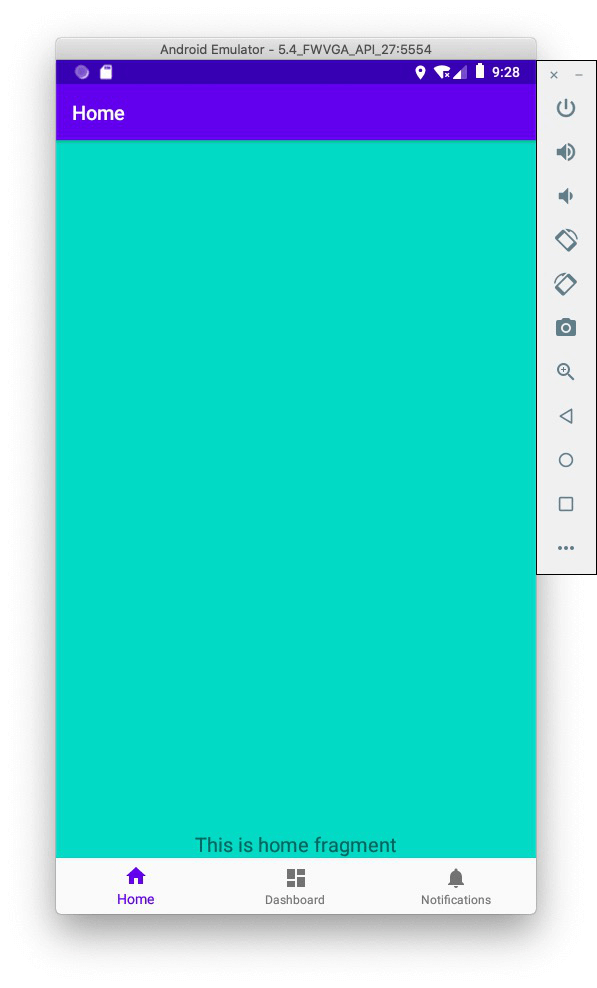
以上就是修正 BottomNavigationView 中 Fragment 位置错误的完整过程啦,其实就是水博客。(
修复 Android Studio 自带的 BottomNavigationView 中 Fragment 位置错误
https://blog.xmuu.dev/2020/03/14/fix-fragment-position-in-bottom-navigation-view/